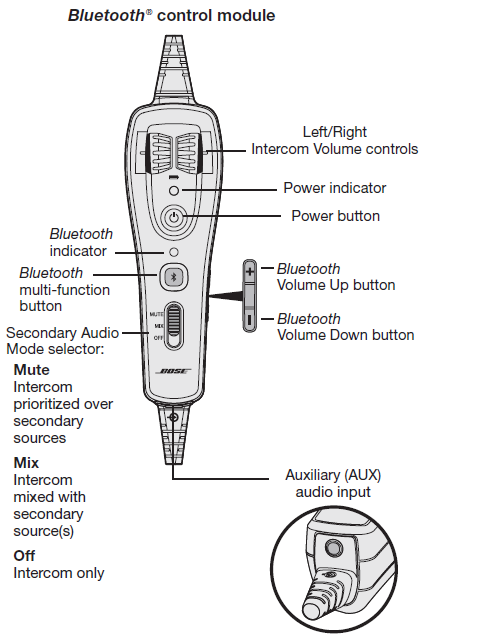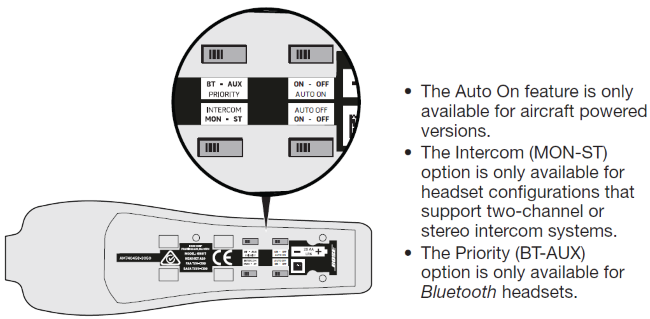Difference between revisions of "Headset Bose A20"
(Created page with "==Control Module== Bose A20 Control Module ===Power Indications=== * Slow flashing green: power on, aircraft power * Flashing green: powe...") |
(No difference)
|
Latest revision as of 00:10, 18 September 2017
Contents
Control Module
Power Indications
- Slow flashing green: power on, aircraft power
- Flashing green: power on, batteries, batteries good
- Flashing amber: power on, batteries, batteries low (8 hours or less remaining)
- Red fast flashing: power on, batteries, batteries very low (2 hours or less remaining)
- Off: power off
Power Functions
- Turn on the headset: Press the power button once.
- Turn off the headset: Press and hold the power button for three seconds. When powered off, the headset will still provide passive audio communications.
- Dim or brighten the power and Bluetooth indicators: Press the power button twice quickly.
Bluetooth Functions
- Turn the Bluetooth feature on: Press the Bluetooth button once.
- Turn the Bluetooth feature off: Press and hold the Bluetooth button for five seconds.
- Enter pairing mode: Press and hold the Bluetooth button for one second.
Call Functions
Some functions may not be available for some devices.
- Make a call: Dial from the connected phone.
- Activate voice control: When there are no active or incoming calls, briefly press the Bluetooth button.
- Answer a call: Briefly press the Bluetooth button. A short beep is heard before the call starts.
- End a call: Briefly press the Bluetooth button. Two short beeps indicate that the call has been ended.
- Ignore an incoming call: Press the Bluetooth button for one second.
- Redial the last number: When there are no active or incoming calls, press the Bluetooth button twice in quick succession.
- Transfer the audio to the mobile phone: While in a call press the Bluetooth button for three to four seconds. This transfers the audio to the mobile phone while the Bluetooth connection remains active.
Bluetooth Pairing
Initial Pairing
The first time you turn on the headset, it will automatically go into pairing mode and the Bluetooth indicator will flash purple. This will only happen the first time you turn on the headset.
Manual Pairing
- Press and hold the Bluetooth button for one second to put the headset into pairing mode. The Bluetooth indicator flashes purple.
- From the Bluetooth menu on your device with Bluetooth enabled, select Bose A20 from the Bluetooth device list.
- The Bluetooth indicator flashes blue while the devices are pairing.
Switching between Connected Devices
The headset can connect to two Bluetooth devices at a time. Only one connected device can be heard at a time. To switch between two connected Bluetooth devices, pause audio on the first device and start audio on the other. Each time the Bluetooth feature is turned on, the headset will attempt to reconnect with the two most recently connected Bluetooth devices. If the device(s) are turned off, or out of range, the headset will return to pairing mode after five minutes.
Incoming and outgoing phone calls automatically mute all other secondary audio sources (when the Secondary Audio Mode selector is in either the MUTE or MIX position). During a Bluetooth phone call, the intercom and the phone call will be heard as mixed.
Operation Switches (in the Batteries Compartment)
- **Priority**: Establishes priority between two secondary audio
sources: BT (Bluetooth) and AUX (wired connection).
- **Intercom**: Mono to provide audio in both ears or stereo if the aircraft has a stereo intercom. For handheld radios, mono is the correct option.
- **Auto On**: Enable/disable Auto On to turn on the headset when aircraft power is available.
- **Auto Off**: Enable/disable Auto Off to turn off after three to nine minutes of inactivity.
Troubleshooting
===The Volume on the Connected iPhone or iPad Constantly Shows a Change and a Beep Is Heard
Bitte vergewissern Sie sich, dass der Lautstärke Regler für AUX und Bluetooth an der Seite der Fernbedienung (am Kabel) nicht klemmt und funktionsfähig ist.
Außerdem empfehlen wir Ihnen die Liste der vorherig verbundenen BT Geräte zu löschen. Um dies zu tun, halten Sie die BT Multifunktionstaste und die BT Lautstärke "-" Tasten gleichzeitig für etwa 7 Sekunden gedrückt.