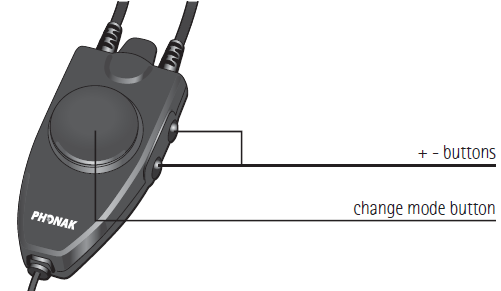Headset Phonak FreeCom 7100
From Easy Flying
Contents
Controls
- Turn on: rotate the battery cover to the "I" position. A beep indicates everything is OK. Ambient sound awareness is active
- Volume control:
- Using the "+" and "-" buttons:
- Volume can be adjusted 2 levels up and 7 levels down from the default position
- 2 beeps signal indicates when the maximum or minimum level is reached
- Ambient sound:
- Turn on and off: press shortly the big round (mode change) button
- Volume:
- Press the big round (mode change) button for more than 2 seconds (three beeps indicate entering the mode)
- Adjust the volume using the "+" and "-" buttons
- Volume can be adjusted 4 levels up and 7 levels down from the default position
- 3 beeps signal indicates when the maximum or minimum level is reached
- After 3 seconds of inactivity (no button press) the headset returns to normal mode (three beeps indicate exiting the mode)
Indications
- Beeps every 30 seconds: battery is running low. Beep frequency increases when battery becomes weaker
Ear Molds
- Red = right ear
- Blue = left ear
- Can be washed with soap and water (removed from the earJack)
Microphone
- Keep about 1cm from mouth
- White dot (under the windscreen) shows which side the microphone is on
- The windscreen is attached using Velcro